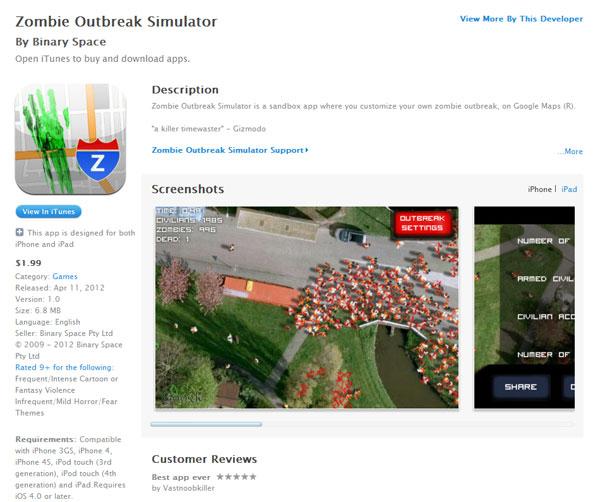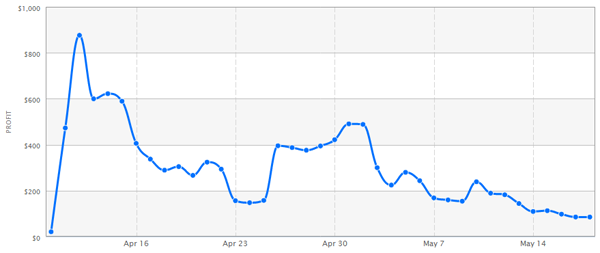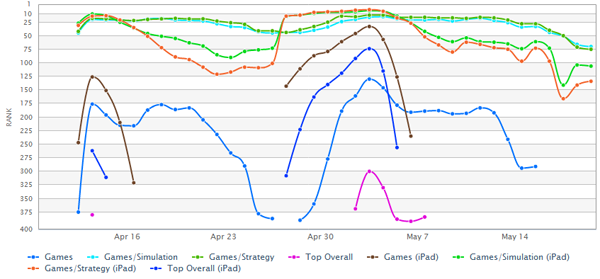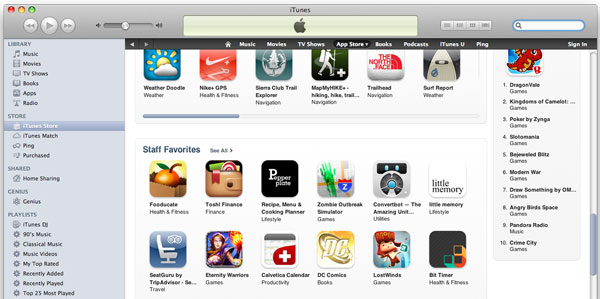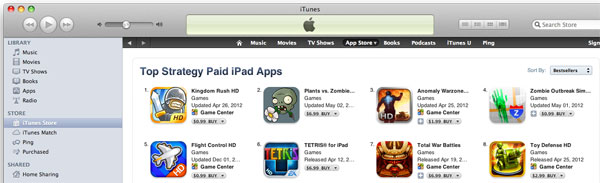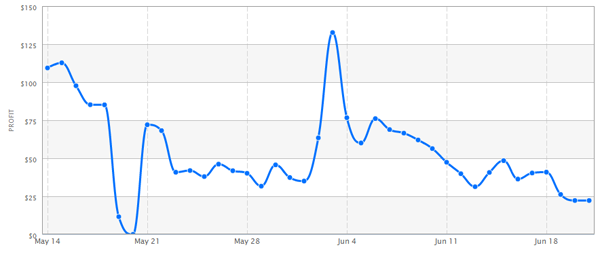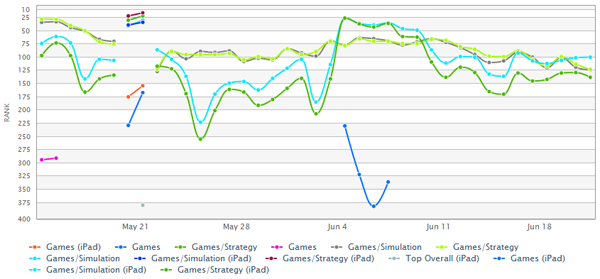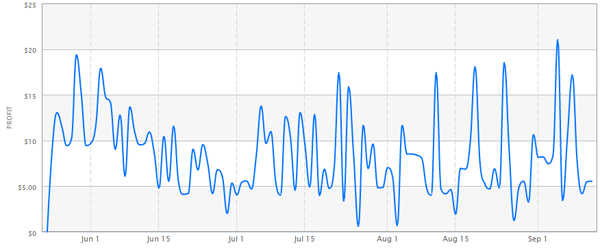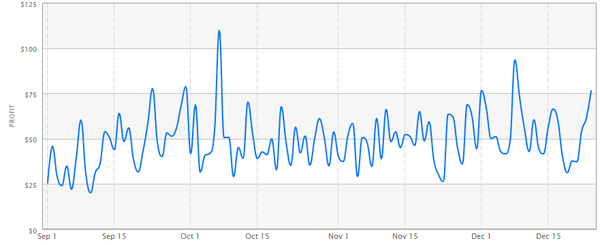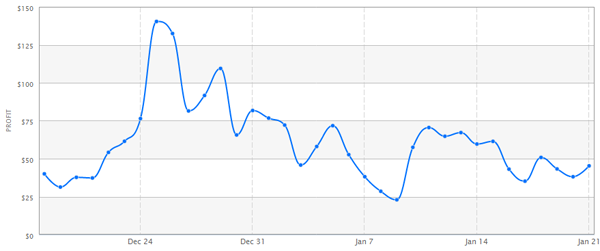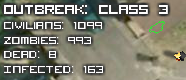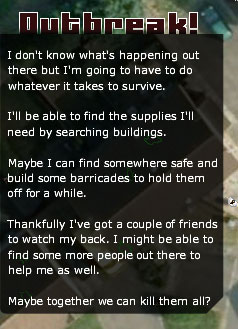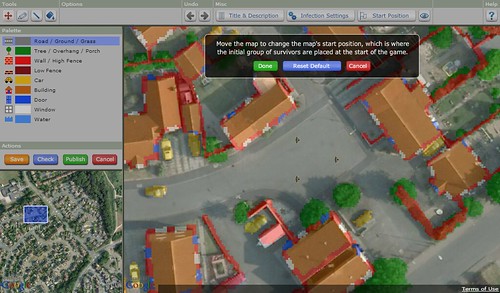As an indie game developer, I find it very helpful reading articles by other indie game developers about what did and didn’t work for them. This is a great source of ideas for things to try, and helps to get a feeling for the kind of results to expect. For example this great post by The Game Bakers summarizes their experience as well as the experiences of a number of other indie developers.
So in the spirit of ‘giving back’, I thought I’d write up a post on how sales have gone for Zombie Outbreak Simulator on iOS.
Jay and I started Binary Space way back in February 2009. In November 2009 we released the original Zombie Outbreak Simulator for the web, and then in April 2010 we released the original Class 3 Outbreak. In April 2011 we went into open beta of the new Class 3 Outbreak, which is based around editing your own maps. All up these web versions of our games have been played over 3.8 million times.
Up until that point we’d been developing everything in our spare time. In mid 2011 we started to ramp up development as we’d been awarded funding from SA Film Corp, but then everything went downhill when the funding fell through. We decided to put the web version of C3O on hold for a while, and in September 2011 announced that we were going to focus on porting Zombie Outbreak Simulator to iOS. We chose to port ZOS first as it was the simplest thing possible, and we figured we would see how it went and then go from there.
After about 7 months of development we started beta testing in March 2012. During this time we asked a number of reviewers if they’d be interested in reviewing a beta via TestFlight, but we got virtually no response – most said to get back to them with a promo code when it was ready to release. I suspect most reviewers are busy enough, that they’re not very interested in reviewing beta apps which may never get released. We did however get a nice ‘coming soon’ writeup from 148apps.com.
After a couple of weeks fixing issues reported by our beta testers (thanks testers!), we submitted the app to Apple for them to review. There were a few hiccups with the review process, but finally it was approved for sale on the 4th of April 2012.
We set the release date for the app to the 11th of April, to give us a bit of time to try to send some promo codes to reviewers. We sent off a bunch of promo codes, but again we didn’t get a huge response – although we managed to get some good writeups from 148apps.com and pockettactics.com.
On the 11th of April 2012 we went live on the App Store!
We decided to initially release with a price of $1.99. Although it was a pretty simple app and there wasn’t a lot to do besides tweaking some parameters, we had put a lot of effort into it over the years so figured it was worth pricing it above the minimum of $0.99. Also starting at $1.99 gave us some room to put it on sale if we wanted to.
We got a few more reviews, such as on PocketGamer, although some weren’t very favourable, such as App Advice “absolutely overpriced at $1.99” or TekShot5 “Please, whatever you do, stay far away from this app”. Oh well, I guess it wasn’t for everyone!
The following is our daily revenue (in $US) and rankings (in the US app store), for the first 5 and a bit weeks.
On day 2 our profit peaked at $870. We had been used to receiving a few dollars a day back when we had ads all over our web games, so this was huge! On that day our US rankings also peaked at #11 in the iPad Simulation Games category.
As expected after the initial peak our revenue steadily declined over the following couple of weeks. By the 23rd of April it settled at about $150 a day.
Then suddenly our revenue jumped up to about $400. For the first couple of days we didn’t know why. Then we discovered that we’d been featured by Apple in their Staff Favorites section, in the all-important US as well as in Canada, Brazil, Mexico, Spain and 14 other countries! Woohoo!! Thanks Apple Staff!
We decided to capitalize on the feature by dropping our price from $1.99 to $0.99. We figured that while we were visible this would help push us further up the rankings, hopefully increasing our visibility and ultimately resulting in more sales.
The experiment worked – our revenue rose up towards $500 per day, and our rankings kept going up too. We peaked at a ranking of #3 in the iPad Strategy Games category. We got up to #34 in iPad games, and #131 in all games. We even made a run at the Top Overall rankings, reaching #301.
My crazed refreshing of iTunes during this time didn’t quite manage to catch our peak of 3rd place; here’s a screenshot of when we were 4th. I had signed up to appFigures to keep watch on our rankings – their stats say we made it to 3rd that day… To be ranking up with games like Plants vs Zombies and Flight Control was amazing!
Our goal with iZOS was to release the simplest thing possible, see how it went, and then go from there. So the first release of iZOS contained only a single map in the Netherlands, much like the original web version of ZOS only had a single map in Washington DC.
One of the common complaints from players of iZOS was that it only supported one location, so we decided to keep the web version of C3O on hold and develop an update to iZOS to expand the number of maps to 10. We submitted this to Apple right before we noticed the Staff Favorite feature. After noticing the feature we thought it would be great if people seeing the feature could get the updated version with more maps, so we put in a request for an expedited review. Apple granted our request (thanks Apple!), and our new version went live before the feature ended.
After a week we were removed from the Staff Favorites section, and our sales and rankings promptly dropped.
We had a bit of a bump around May 10th when we momentarily jumped up to 1st place for iPad Simulation Games in Japan, even ahead of Minecraft and Sim City!
By the 5 week mark our revenue had dropped to about $80 to $100 per day. Up until that point we’d made a total of around $11,500 – a good result, but not enough to make a living from. We were inspired by a great series of posts describing the sales of Flower Garden (post one, two, three), where the developer described how he turned an app with a typical sales chart like ours (initial peak, falling off to not much) into a decent income. So we decided to try experimenting with some things, to see what we could do.
The first thing we tried was setting the app to free for the weekend of the 19th to 20th of May. We’d heard that dropping an app to free would result in a large number of downloads, due to all of the automated sites which watch for price drops. With luck the people who got the app for free would tell some of their friends, and we’d see sales pick up after we went back to paid. We gave away about 37,000 free copies of the app that weekend. But it had exactly zero effect on our declining revenues and rankings.
Other than a momentary spike in early June (no idea what caused that!), we were heading down to around $25 a day.
One of the techniques which Flower Garden had used to great effect was to add some in-app purchases – with IAPs resulting in around 80% of monthly revenue. So we thought we’d try adding some IAPs too. We had a few ideas for IAPs, but the first one we decided to try was to add bombs. The player could bomb the zombie hordes from above, and keep track of zombies killed – and the collateral damage of unfortunate civs. Given that ZOS is just a sandbox app with no objective, the bombs didn’t really achieve anything, they were just for laughs.
We had two types of bombs (Mk81 and Mk82), and we decided to give the player 100 Mk81 bombs for free each day (via a nightly supply drop). Mk82 bombs could be purchased, and extra Mk81 bombs could be purchased if the player ran out. For both types of bombs we had four price points, offering a discount per bomb for the higher price points.
We released the update with bombs on the 22nd of June 2012. Here’s the effect it had on our combined revenues:
On the second day after release our revenue spiked up over $200! But clearly the novelty soon wore off, and it started to drop again. During July and August the revenue for sales of the app itself stayed fairly constant around the $20 to $25 per day mark. The bomb IAPs managed to double the revenue to around $50 a day through July. During August IAP sales dropped further, to the point where our total revenue was closer to the $30 to $40 range – still better than without IAPs, but only marginally. Moving into September, both the app itself and the IAPs began heading down to new lows.
With IAPs in place, we thought it might be worth trying switching the app to free again. In theory we’d get another burst of downloads, and with luck some of those people would want to buy some bombs. This time we switched the price to free for a whole week, from the 6th to the 12th of July, during which we gave away 27,000 free copies of the app. IAP sales volume did increase, but only approximately double – so roughly enough to cover the normal sales of the app itself that we were no longer making. We therefore switched back to paid when the number of downloads dropped (from approx 8000 on the first day, to approx 1000 on the last day).
It’s interesting that the second free promo gave away less free copies than the first, even over a longer time frame (27,000 copies in seven days versus 37,000 copies in two days). Maybe apps don’t get picked up by as many sites when they drop to free more than once. Maybe a lot of the people who like free apps already got it the first time. Maybe we were less visible because our rankings had dropped by then. Maybe people are wary of free apps with IAPs in them. Who knows!
Another idea we had to potentially increase revenue from ZOS on iOS was to release a free version with limited content, with an in-app purchase to upgrade to the full version. The theory was that a free version would be downloaded by more people, with some small percentage of them purchasing the upgrade. If the volume was high enough, we might make a decent return.
We released Zombie Outbreak Simulator Free on May 24th 2012. By default a single map was enabled, with limited infected options. There was a single IAP for $0.99 to upgrade to the full version, enabling all 10 maps and all of the options.
On the first day downloads peaked at about 500, then gradually dropped, settling at around 100 per day by July and August. We also added the bomb IAPs to iZOS Free, releasing them on the 5th of July (delayed a bit from the release of bombs in the paid version of iZOS, due to the iZOS Free update being rejected by Apple the first time). However, sales of both the upgrade and bomb IAPs from iZOS Free were consistently low, averaging around $5 to $10 per day.
In June 2012 Apple announced iOS 6 – including the announcement that they were removing Google Maps and replacing them with Apple’s own maps.
I downloaded the beta version of iOS 6 to try out the new maps, but they weren’t good enough for iZOS. So we decided to remove the Google Maps, and replace them with some embedded aerial photos. Due to the size of the embedded photos we had to reduce the total number of maps to five.
We released the update on the 13th of September, just after the iPhone 5 was officially announced, about a week before iOS 6 was due to be released. Here’s the combined revenue of iZOS and iZOS Free (including all IAPs) for the next three months:
After releasing the embedded maps update, sales went up to about $50 per day (from about $25 per day before hand). Sales from iZOS went up around 50% (from about $20 per day before to about $30 per day after). Most of the growth has come from iZOS Free, where sales were about $5 to $10 per day before but jumped up to about $20 per day after.
What’s interesting is that for a game which was meant to be about “zombies on Google maps”, it seems to be more popular without Google maps! Maybe people appreciated that it no longer required an internet connection (especially people with iPods who can only use WiFi). Maybe people noticed that there was an update and so were reminded to play the game again. In the update we also changed the supply drops of free bombs from every day to every hour – maybe people liked having more bombs to play with. Maybe lots of people with a shiny new iPhone 5 were looking for an app to buy. Who knows!
Finally, here are the combined sales for the rest of December 2012, through to now:
So, still mostly around the $50 per day mark. There was a nice boost at Christmas from all those shiny new iDevices and iTunes gift cards, but nothing earth-shattering. When developing an app it always seems like it would be a good idea to get it out by Christmas. We started ZOS for iOS around July/August 2011, and without any real idea of how long it would take I had been thinking “it would be good if it was out by Christmas”. The reality was it took longer – we weren’t ready until March the next year. But the blip in sales from Christmas suggests that targeting Christmas may not be worth it – especially when taking into account the increased competition from all of the other apps being released at that time of year.
On the 3rd of January I released an update to add support for the iPhone 5 to both iZOS and iZOS Free. This doesn’t seem to have had any obvious effect, although it’s early days to see any longer-term impact.
Here’s a summary of sales to date:
Zombie Outbreak Simulator
- 84,000 downloads (20,000 paid for and 64,000 in free promos)
- $17,500 in sales of the app itself
- $3,800 in sales of bomb in-app purchases
- 18% of total sales
- 46% of sales since bombs were added
Zombie Outbreak Simulator Free
- 45,000 downloads
- 2,900 upgrades to the full version for sales of about $2,000
- a conversion rate of about 6%, which is probably roughly typical
- $1,300 in sales of bomb in-app purchases
- 39% of total sales
- 45% of sales since bombs were added
Total
- 129,000 downloads
- $19,500 in sales of the app or full version upgrade
- $5,100 in sales of bomb in-app purchases
So all up, Zombie Outbreak Simulator on iOS has earned about $24,600. Not exactly “let’s quit our jobs and be full-time game developers”, but still a decent result.
It’s also still bringing in around $350 per week, and still hovers around the low end of the rankings (currently #226 for strategy games in the US, woo!). So I think this is a good base to build from, and I plan to keep releasing updates and see what happens. The update I’d like to release next is to bring back support for Google Maps, somehow. So players could choose from the 5 offline maps which are there now, or the 10 Google maps which used to be available in the older version. And then eventually expand the Google maps to offer the 2000+ maps which are available in the web version of Class 3 Outbreak. It will be interesting to see what effect (if any) this has, since removing Google Maps in September seemed to improve sales. Only one way to find out!
So, while $24,600 is not exactly enough to make a living, that’s real money, right? You could buy a (smallish) new car with that, couldn’t you?
Well for starters, Jay and I live over 2500 km away from each other, so we can’t exactly share a car! So maybe we could each buy a somewhat older, used car?
Still, not quite. iZOS has earned around $24,600 according to appFigures, but we’ve only received about $21,000 from Apple in Binary Space’s bank account. The main reason for this difference is that Apple take about 2 months to pay (after the end of each month they total up the payment for the previous month, and then pay it about a month later). We’re probably also losing a bit in currency conversion and bank charges.
But revenue is only one half of the picture – the other half is costs! Most of the big costs of developing iZOS (like buying Macs, iPhones, iPads, etc) were actually covered by the approx $10,000 grant we received from South Australia’s Creative Industries Program in April 2011. We owe huge thankyous to Creative SA, as their grant was what enabled us to build ZOS for iOS in the first place!
However by the time we received our first payment from Apple in June 2012, Binary Space was heavily in the red – owing Jay and I about $8,000 dollars in total. This was mostly due to us over-spending on development of Class 3 Outbreak, back in mid-2011 when our funding fell through. With that first payment from Apple we were finally able to pay ourselves back!
After a few more payments from Apple, Binary Space was even able to pay us a bit of profit! We drew out about $8,000 in September 2012.
That leaves about $5,000 – where did that go? When Jay left Binary Space at the beginning of December, the agreement we had was that I would gradually buy out his share of the company by giving him a share of the revenue for the next several years. We have a complicated formula for working that out, but so far Binary Space has paid him about $2,000. Since we started receiving revenue from Apple we’ve had about $2,000 in further expenses. This has included worthwhile things like buying aerial photos for the iZOS update, and important things like hosting the websites for class3outbreak.com and binaryspacegames.com, but the bulk of it has been on boring things like accounting.
So that now leaves Binary Space with about $1,000 in the bank. I’ll have to pay about half of that to Jay at the end of the quarter, and I’m expecting about $400 in expenses this month. So, Binary Space is not exactly swimming in free cash at the moment. Bring on next month’s payment from Apple!
Still, Binary Space paid Jay and me $8,000 in profit in September last year, and so I got about half of that. I guess I could buy a really old used car, maybe?
Well, no. Although iZOS has made some profit, Binary Space’s history goes back further than that. With the original ZOS from 2009 and original C3O from 2010, Jay and I tried to make a bit of money by plastering ads all over them. All up they earned about $5,700, against costs of about $2,200. So we made a profit of about $3,500, of which I got about half. So far it’s looking like I could afford a slightly better car…
But then mid 2011 comes back to haunt me again. Although Binary Space paid Jay and I back for our fixed costs, I had also taken about 2 months time off from my job as a software developer, in order to work on the game with the funding we were expecting to receive. When the funding fell through I ended up having to dip into my mortgage to cover what I would have received in my usual salary, which worked out to a huge loss.
Adding up everything I’ve spent on Binary Space over the last four years, and everything Binary Space has paid me, works out to a grand total profit of $120. Woo! Here’s the awesome car I could buy with that:
Actually, I think I would rather buy the Lego car and take the bus, than buy that ’93 Corolla :)
Back when Jay and I first started work on Binary Space in February 2009, I thought it’d be interesting to keep track of how many hours I put into developing our games. So far across all our games I’ve spent over 2,400 hours. So the $120 I’ve made works out to an average of 5 cents per hour…!
Despite seeming like not much of a result for 4 years of effort, I’m actually really happy that Binary Space has now roughly broken even. During late 2011 / early 2012 when it was running at a huge loss I was quite demotivated by the whole project, so it feels good to be back in (slightly) positive territory.
Maybe one day Binary Space will actually make some money, or maybe it won’t. The whole project started out as a fun hobby, and if it only ever remains as a fun hobby, with the bonus of paying for itself, then I think that’s cool. I’m looking forward to it!
cya!
Saxon