Hey everyone,
I’ve just released an update to Class 3 Outbreak to add support for the ‘get to a building’ objective!
So the map author can now choose from two possible objectives for their map:
- The player has to kill all the zombies (the default), or
- The player has to get all of their survivors into a building chosen by the map author.
To change your map to the new objective type, load the map in the editor, and then click the Objective button at the top:
You can then switch from the default objective to the ‘get to a building’ objective:
Then click the Choose Building button to select the building which the player must get their survivors into:
Once you’ve selected a building, you can close down the Objective dialog. Then you’ll need to save and re-publish your map.
When playing a map with the ‘get to a building’ objective, the message displayed at the beginning of the game is a bit different (mostly just the last paragraph):
The building that you need to get to is marked with a red X on the minimap and on the main map:
When buildings are next to each other it can sometimes be difficult to tell where the boundary is between buildings. And if the map author has created rooms inside the buildings, it is usually impossible to tell where the walls are between rooms, unless you turn on the Show Buildings button. So to make it clear exactly where the building is which you need to get your survivors into, the building is also highlighted in brown.
To win the ‘get to a building’ objective, the basic requirement is to get all of the remaining survivors (the named civs controlled by the player) into the building. However, it kind of defeats the purpose if the survivors are infected, so the game won’t end if there are any infected survivors. In that case you can wait until the infected survivor turns. Or perhaps you can sacrifice that survivor by running them out into the horde…
The goal of getting to the building is to be ‘safe’ – so it’s not much use if there are zombies roaming around inside the building! Therefore even once you have all of your infection-free survivors inside the building, you also need to clear the building of zombies before the game will end.
To make it easier to keep track of how you’re going with all of the above conditions, if at least one of your survivors is in the target building then the stats at the top-left are updated to display your progress.
In this update I’ve also modified the fog of war a bit. Now at the start of the game you can see the entire map as if you’d already visited everywhere. So now the fog just hides the zombies/civs outside of your field of view. I made this change so that you could see the building that you’re supposed to get to!
Now that this objective is done, I’ll be moving on to adding the third objective – which is to rescue a person who starts the game inside a locked building.
Let me know what you think of the new ‘get to a building’ objective! :)
cya,
Saxon

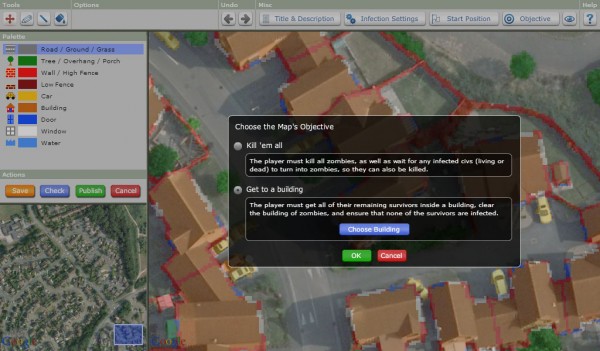
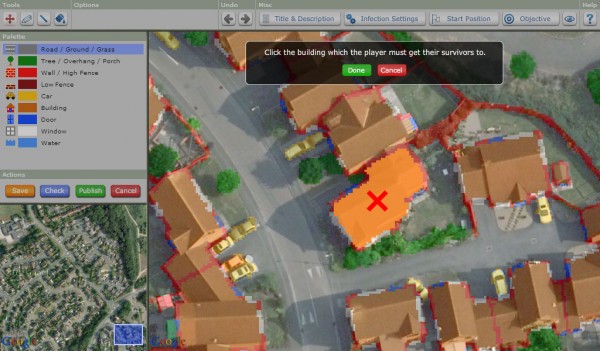
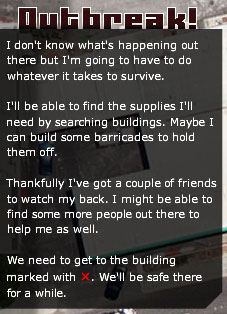

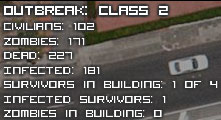


good work. thanks for that :D
can u make that a textbox apear until the map is finished?
this would allow the mapmaker to put a congratulationtext at the end of the game
and also will give him the possibility to set a link into the box (for the next “level” or just another map from the mapmaker :D
Thanks PullMull :)
For now the maps have their description, which appears at the bottom of the page when you play the map. But some other people have suggested adding the ability to customize the text displayed on the left at the start of the game (so you can describe the context of the objective), so I’m thinking I’ll add that at some point. And so adding some text for the end of the map could be an extension of that, too.
In the future I’d like to add the ability for people to create campaigns of multiple maps – so when you beat the objective of one map, then you’ll be able to go to the next map in the campaign. So I think that would be better than adding a link to the ‘next’ map into the end-of-game text.
cya,
Saxon
sounds good to me :D
btw. if i would be you, i would make the donation button a little bigger. i am knowing your game for a couple of years now. and i had to search for it to get sure that he is there.
just something i noticed.
and i promise i will make a donation soon ;D
cause i really like this game. and the mapmaker even more
Nice update :D
but I just want to create map without high resolution error :(
But good update , keep going :D
sry for my bad english , im Thai.
Thanks TraVorz :)
Unfortunately the game is limited by the images which are available in Google Maps :(
cya,
Saxon
lets kill”em
nice but why iam tring to put my house in the creator but they dont go! >:(
can you retire the higthresolution? pls
and who you can make a game like this based on google maps? what lenguage you used? pls tell me:
cswarmen@gmail.com
i dont go to make a game like the yours but i will like to put a game in my forum… based on google maps thanks and nice game!!! you make a very well work continue whit the good work ;) thanks
Hi,
Unfortunately the game is limited by the images which are available in Google Maps :(
The game is built using Flash (Flex and ActionScript), with the Google Maps API for Flash. However I wouldn’t recommend using that, as Google are going to retire it in September 2014.
cya,
Saxon
Great update Saxon, But, I shall ask, which maps have this function?
Hi Julian,
There’s a thread in the forum where some people have posted links to maps with the new objective: http://forum.class3outbreak.com/viewtopic.php?f=2&t=5787
cya,
Saxon